
Sign up for MyChart with an Email Invitation
- Check your email for an invitation from Your MyChart Team donotreply@hcnetwork.org. MyChart invitations expire after 2 weeks.
- Click the link to sign up.
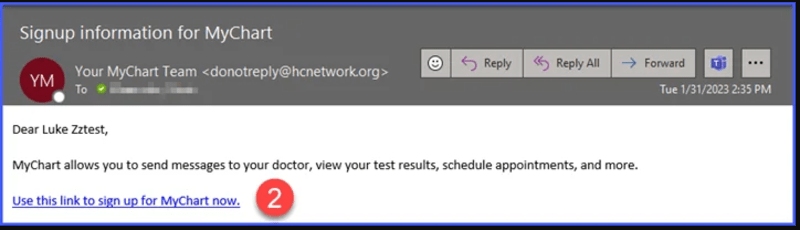
3. The activation code should auto-fill for you.
4. Enter your email address. It must match what we have on file.
5. Enter your DOB.
6. Click Next.
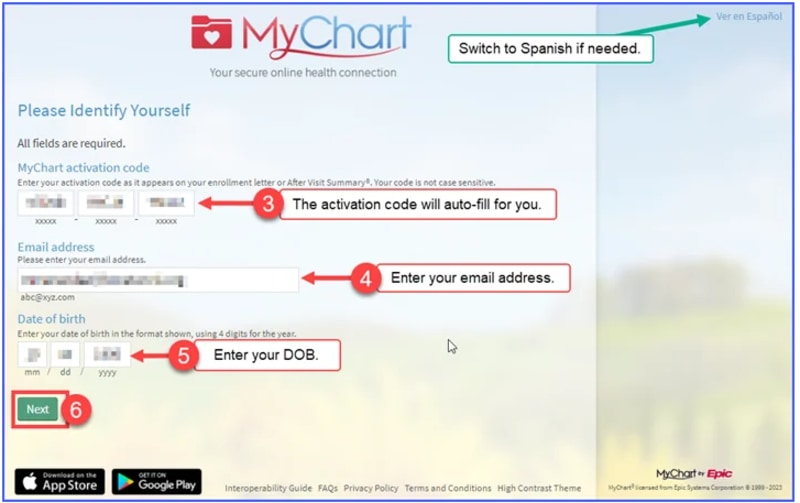
7. You will receive an email from Your MyChart Team donotreply@hcnetwork.org with a 6-digit verification code. The code expires after 10 minutes.
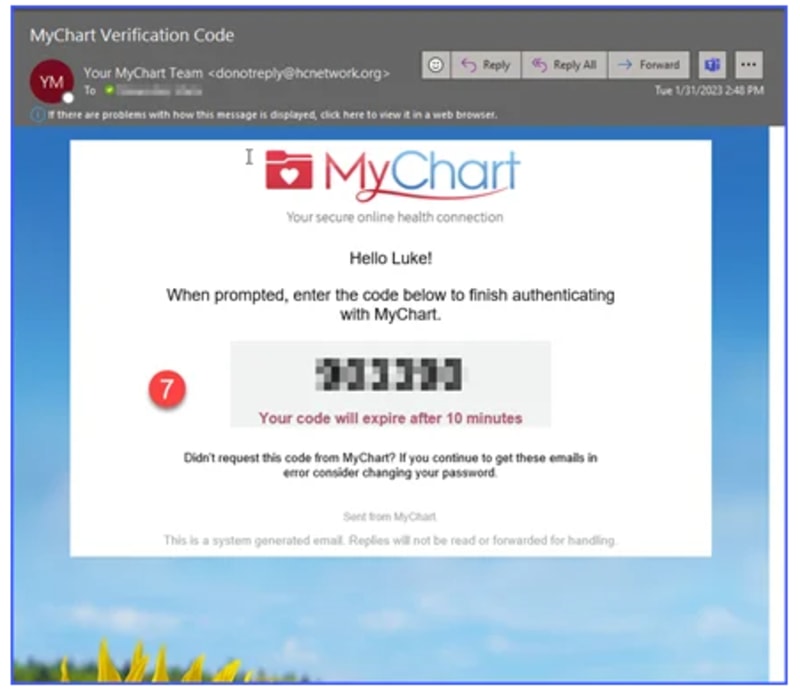
8. Enter the code and click verify.
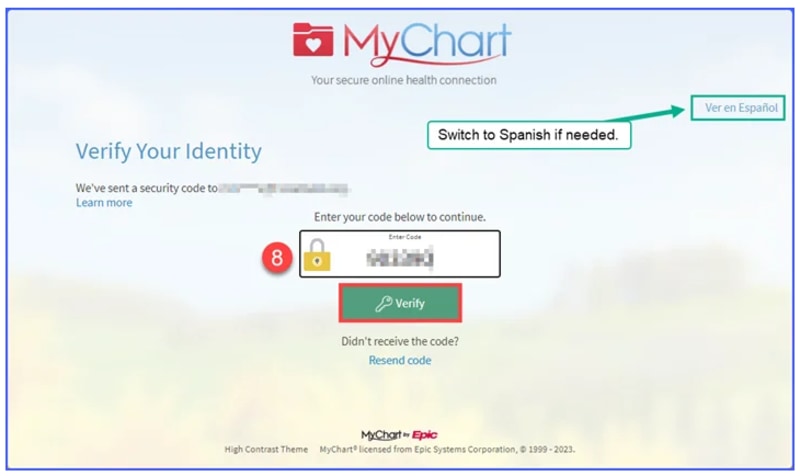
9. Create a username and password, then click Next.
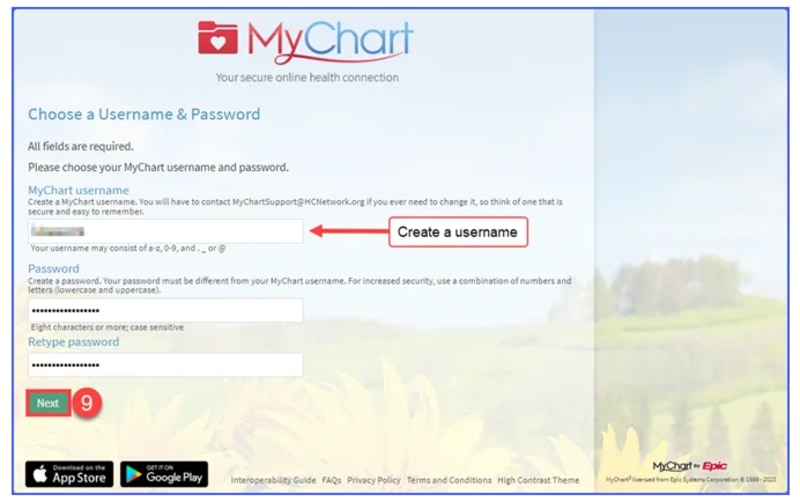
10. Click Yes to enable email and text notifications, then click Sign in.

11. Accept the Terms and Conditions of Use.
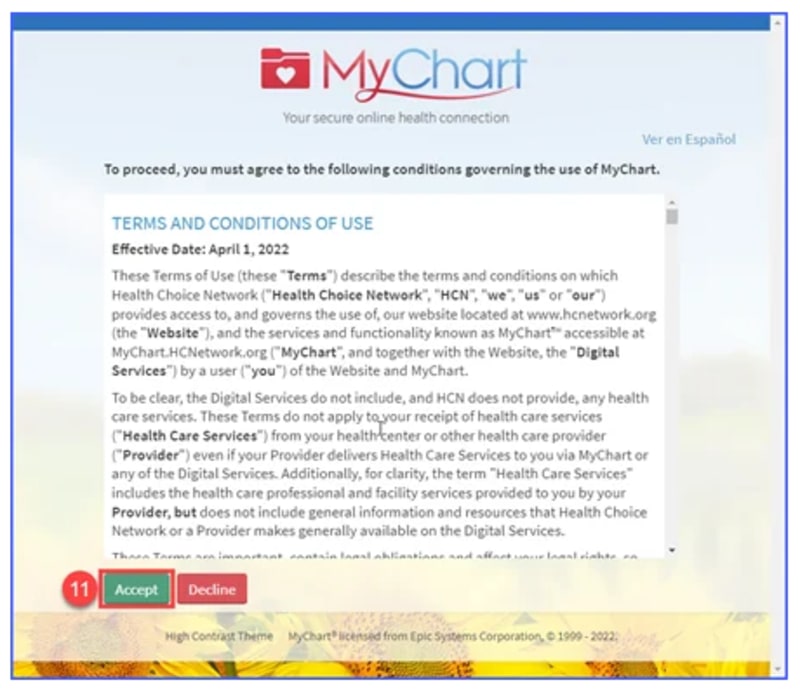
Sign Up for MyChart with an Activation Code
1. If you received an Activation Code, you'll sign up by going to mychart.hcnetwork.org.
2. Click Sign up now.
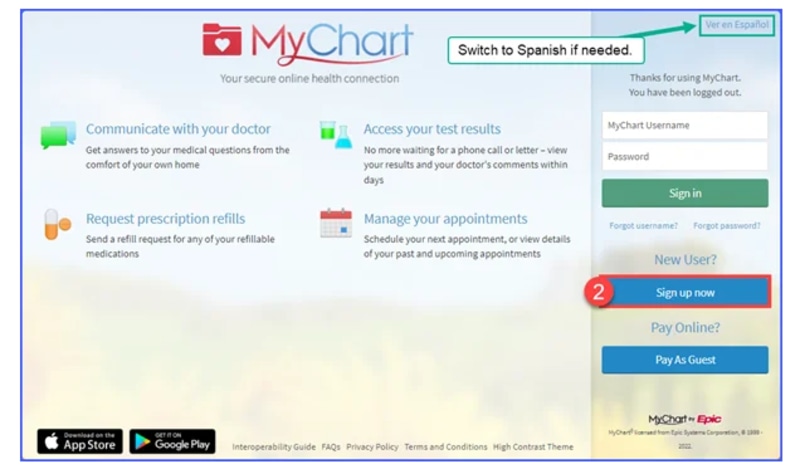
3. Enter the Activation Code.
4. Enter your email address. It must match what we have on file.
5. Enter your DOB.
6. Click Next.
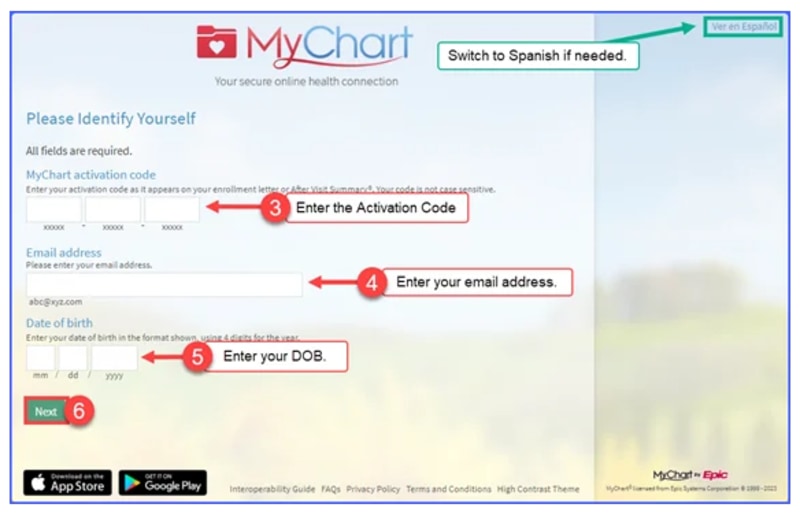
7. If you wish to enable Two-Step Verification, click Continue. If not, click Turn off two-step verification.
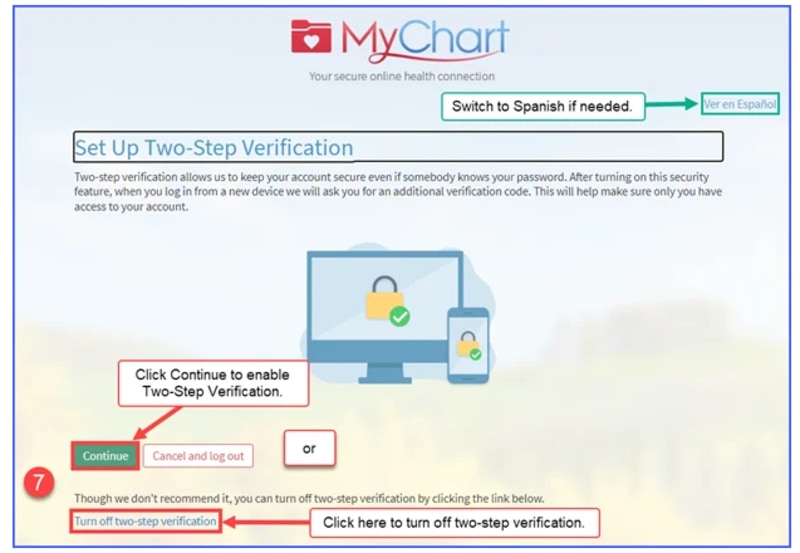
8. If you clicked Continue to enable two-step verification, enter the email address you gave TFHC and click Continue. If you opted to turn off two-step verification, go to Step #11.
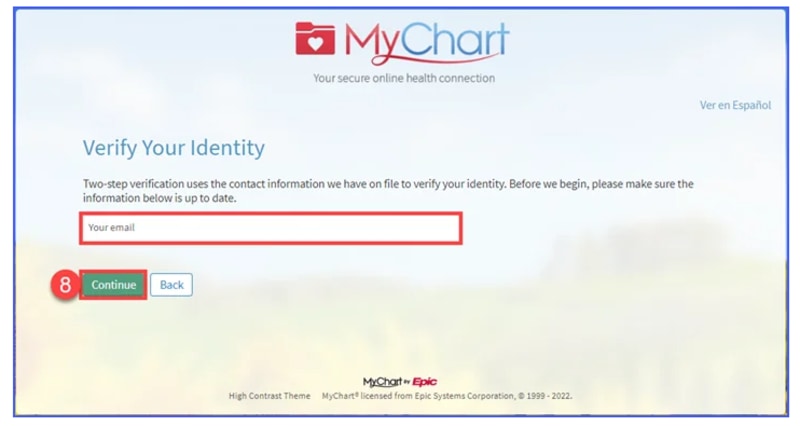
9. You will receive an email from Your MyChart Team donotreply@hcnetwork.org with a 6-digit verification code. The code expires after 10 minutes.
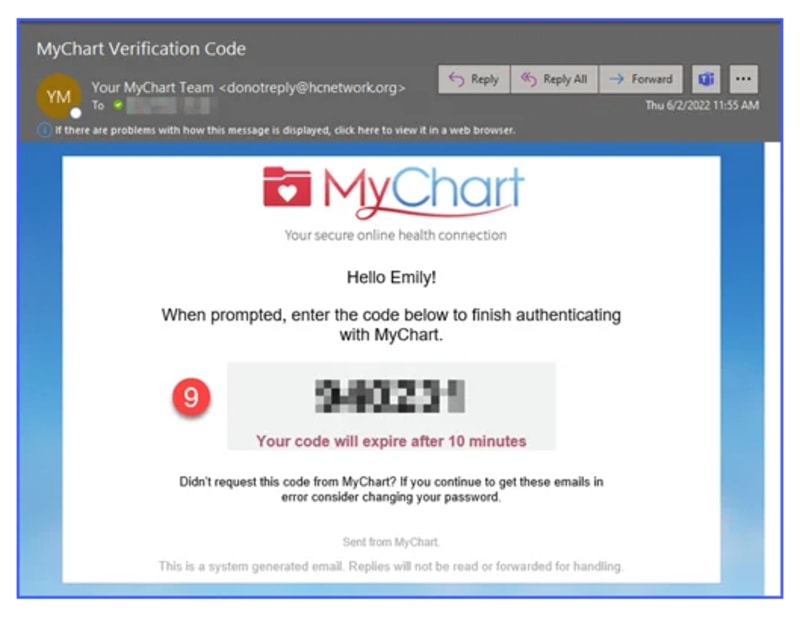
10. Enter the code and click Verify.
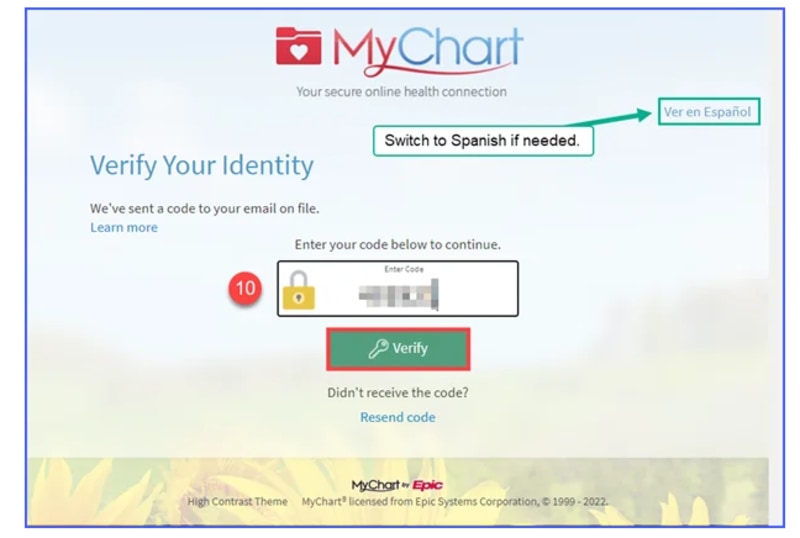
11. Create a username and password, then click Next.


13. Accept the Terms and Conditions of Use.
12. Click Yes to enable email and text notifications, then click Sign in.



